How to retrieve unique access link to your data in EBAS.
- Go to http://ebas-data.nilu.no/
- Choose Zeppelin as station (or another if you want)
- Choose the component or instrument of interest (I chose absorption coefficient in this example)
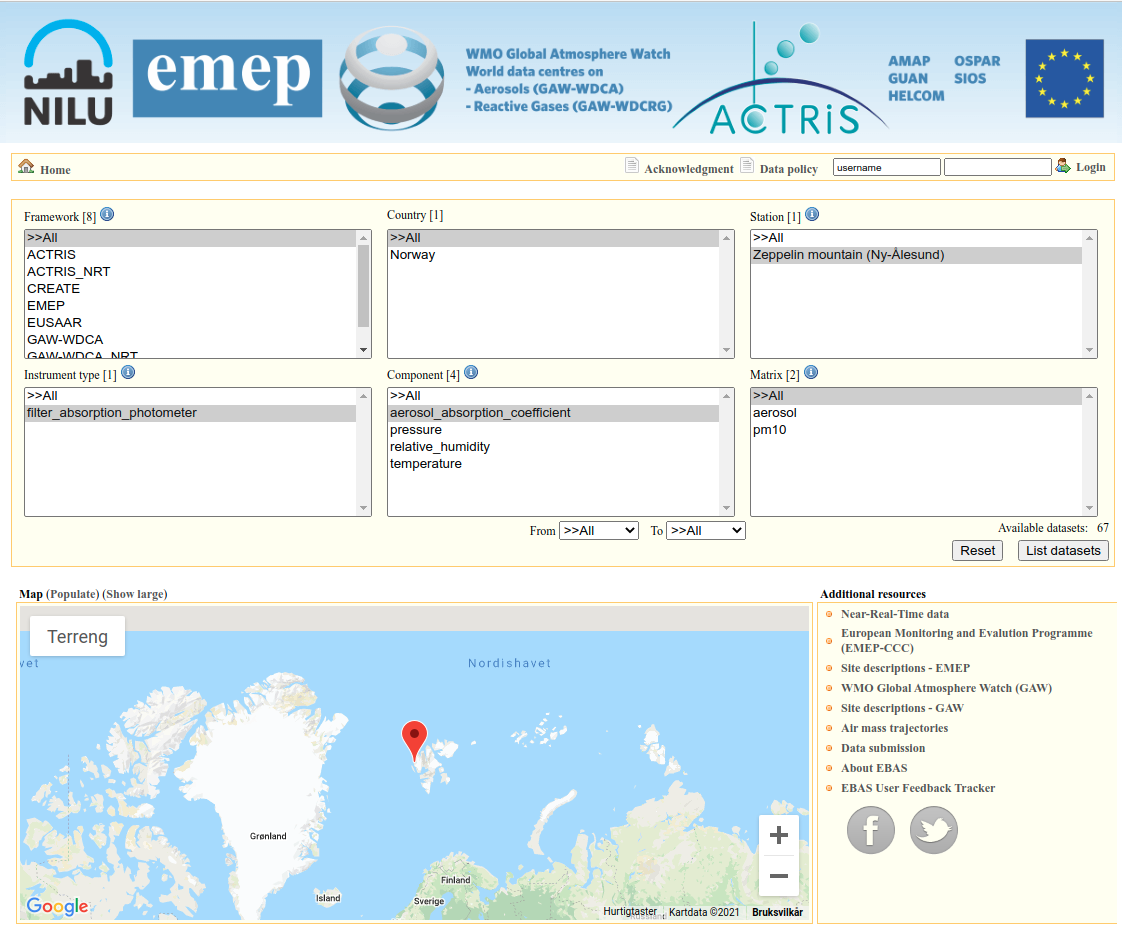
- The choose List data set to the right under the boxes
- Then choose the data set you will have direct link to
- Then right click on the sign in the red ring here, and
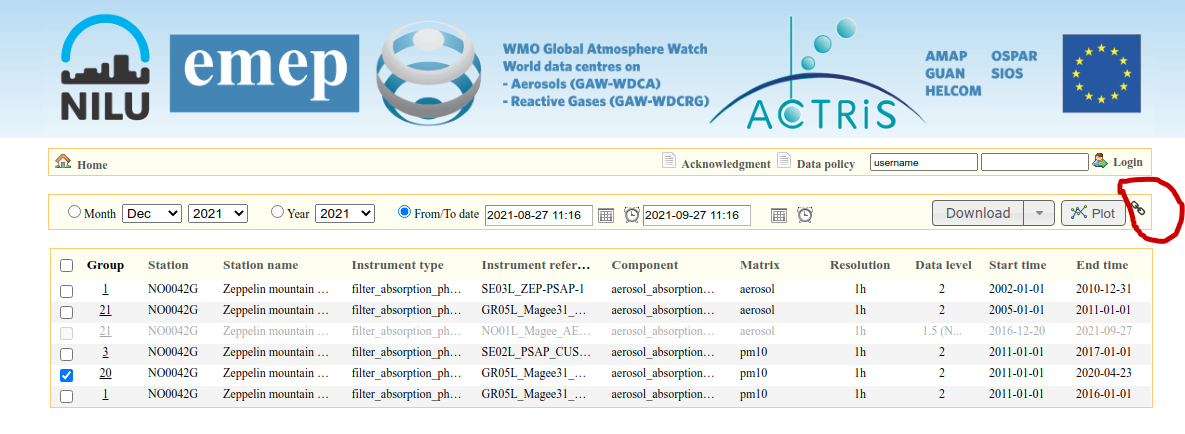 choose “Copy link address”
choose “Copy link address”
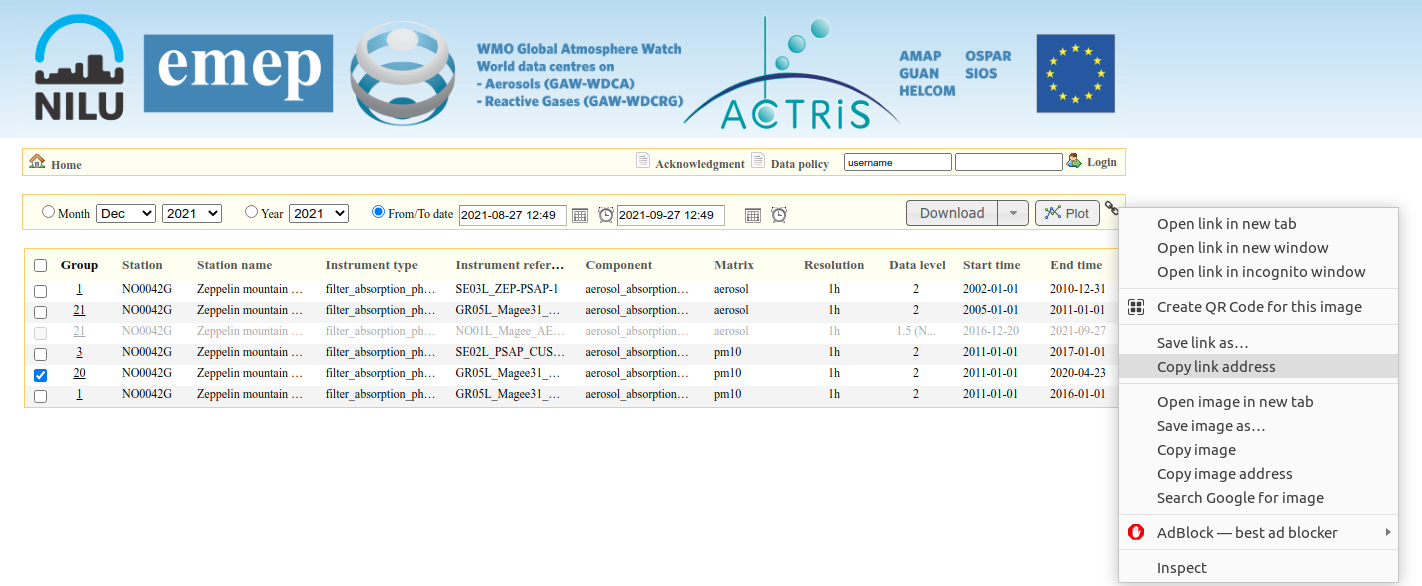
This is your unique link to the data set list for plotting and download, that can be access in the future by all.
In this example: http://ebas.nilu.no/DataSets.aspxstations=NO0042G&InstrumentTypes=filter_absorption_photometer&components=aerosol_absorption_coefficient&fromDate=1970-01-01&toDate=2021-12-31
Note that in some browsers, you need to past the link, not only click, but normally it works by clicking.